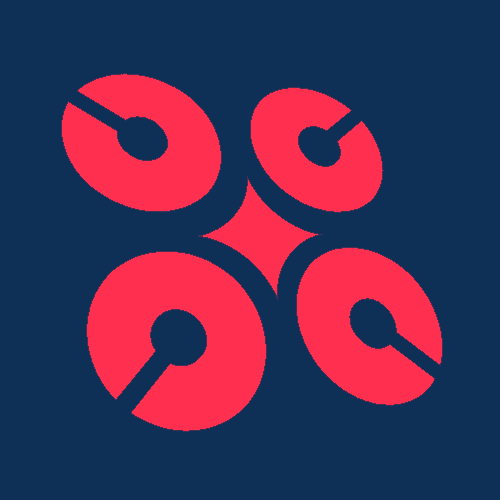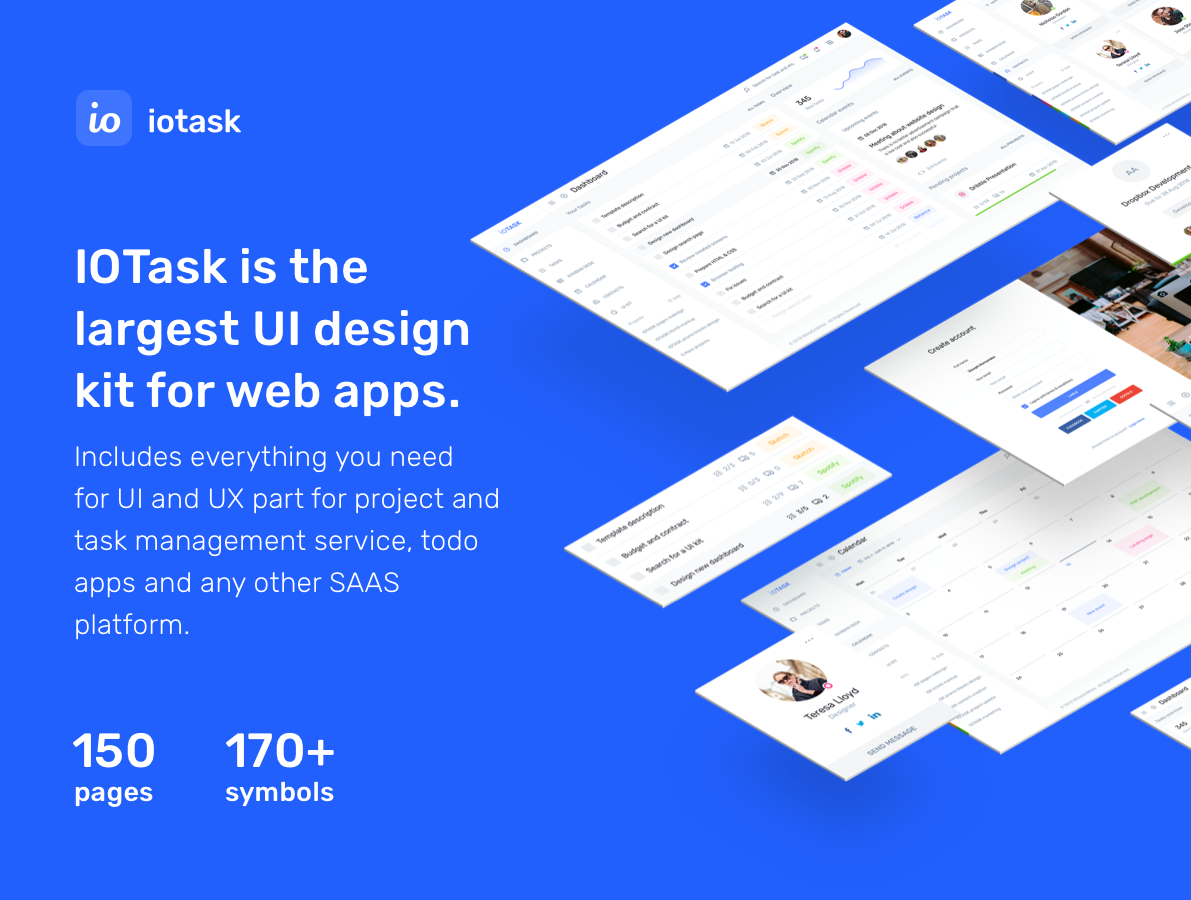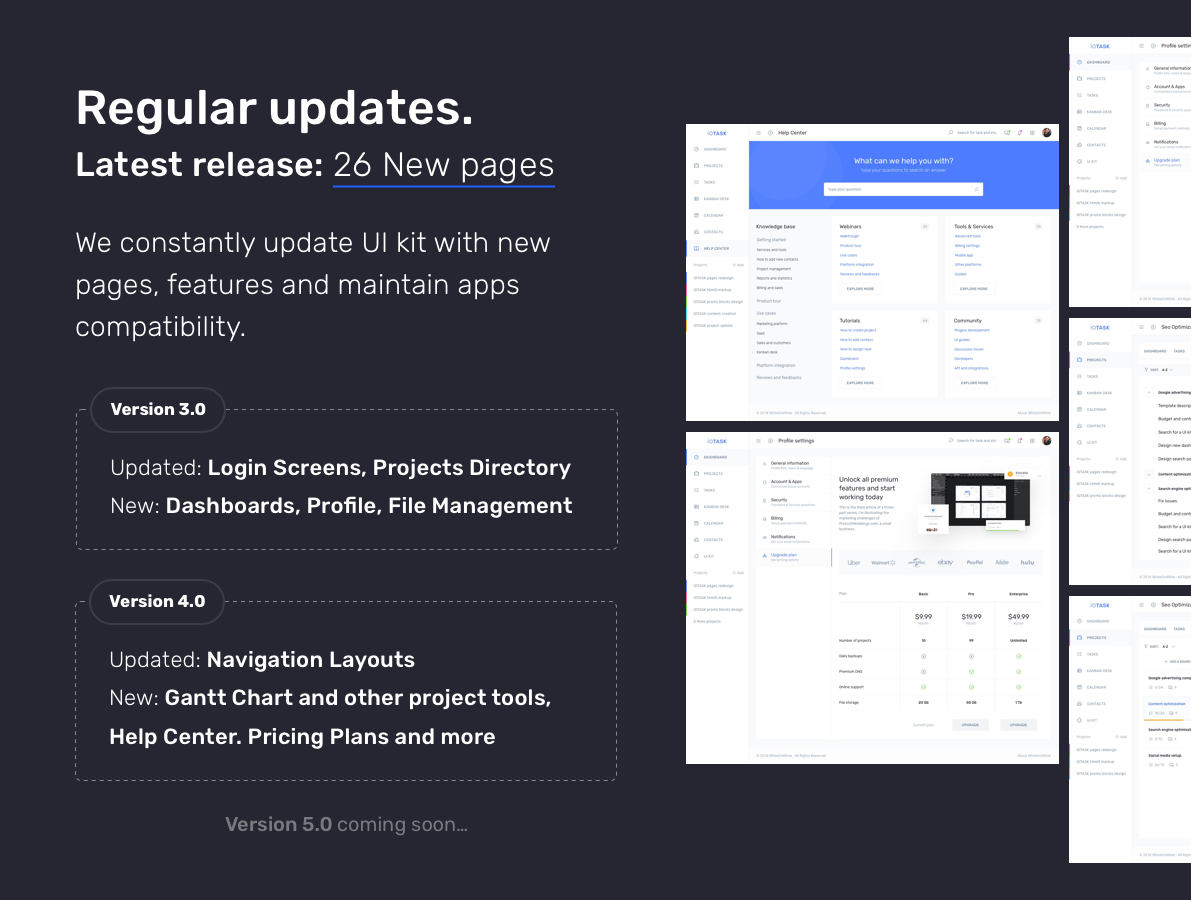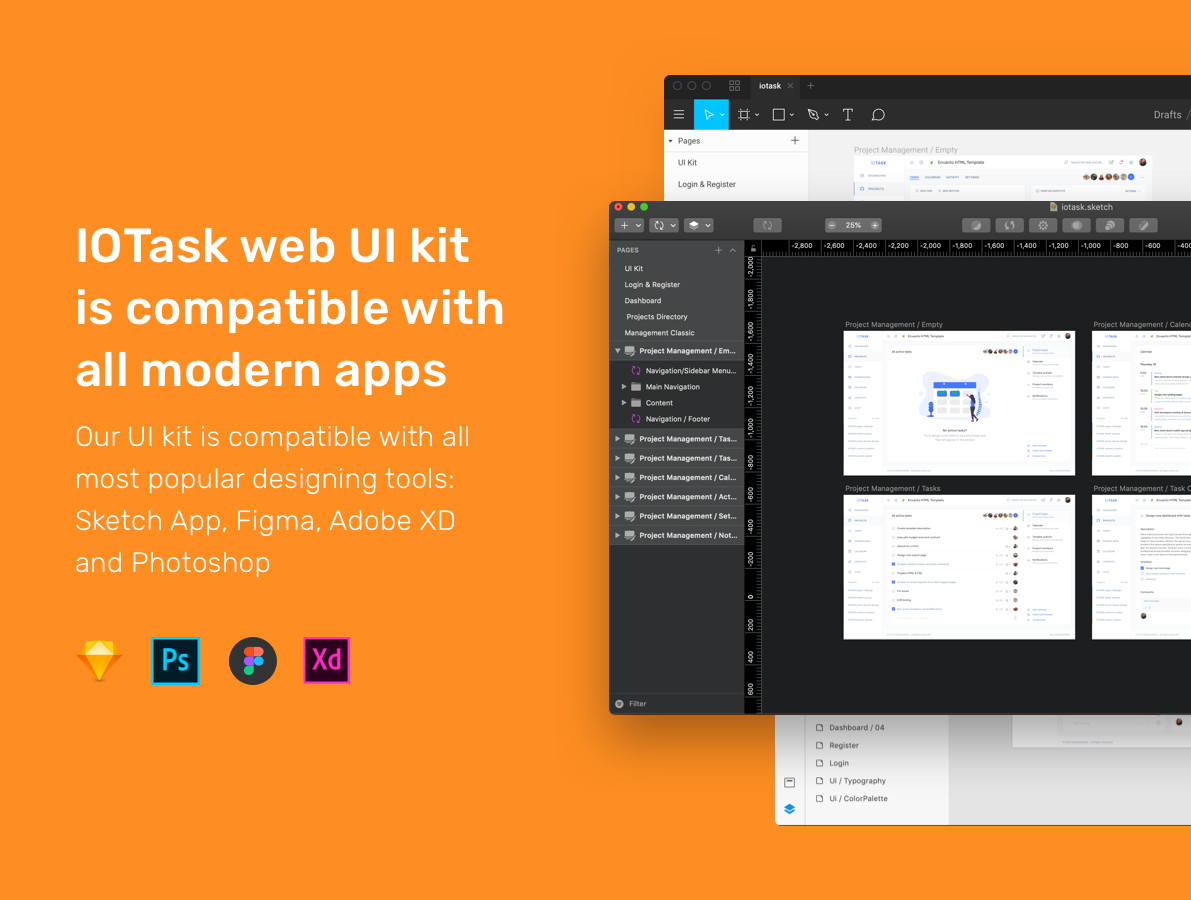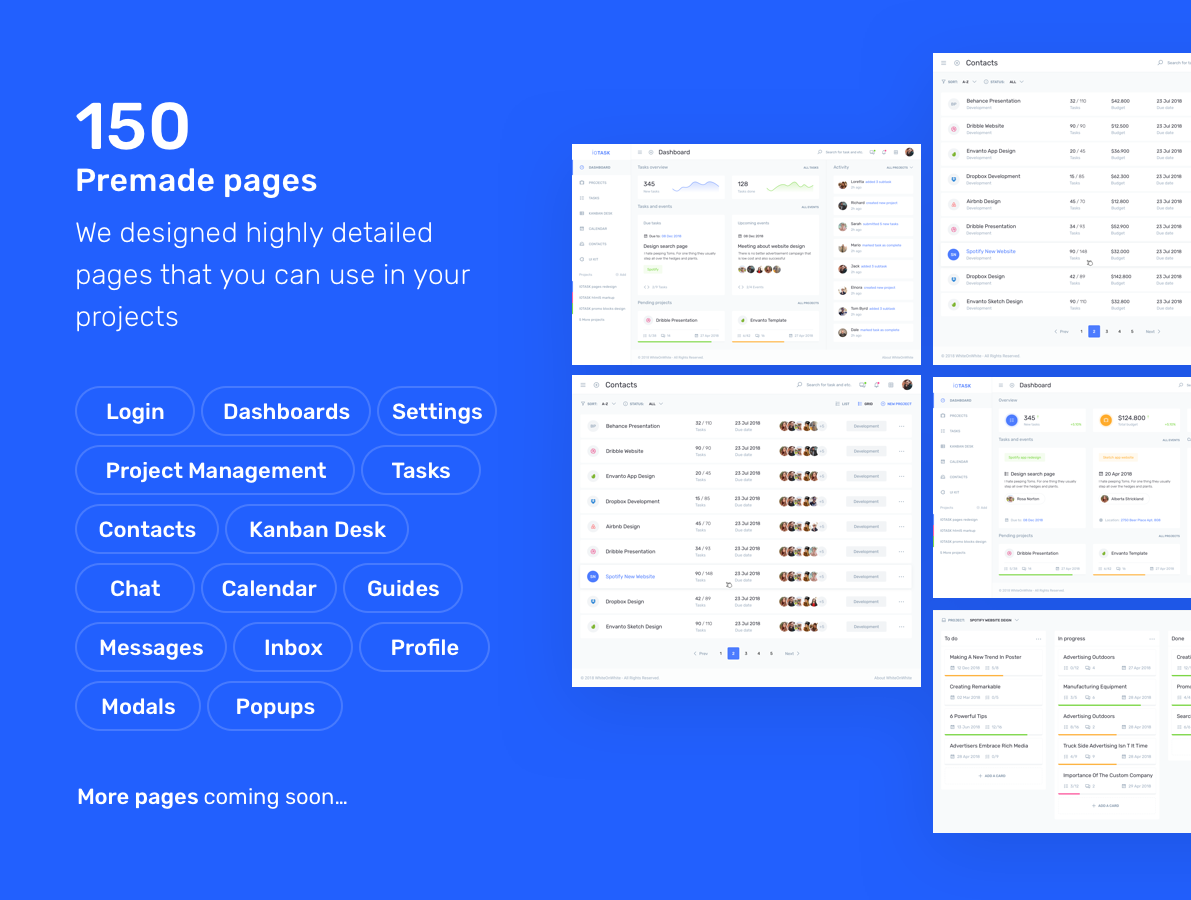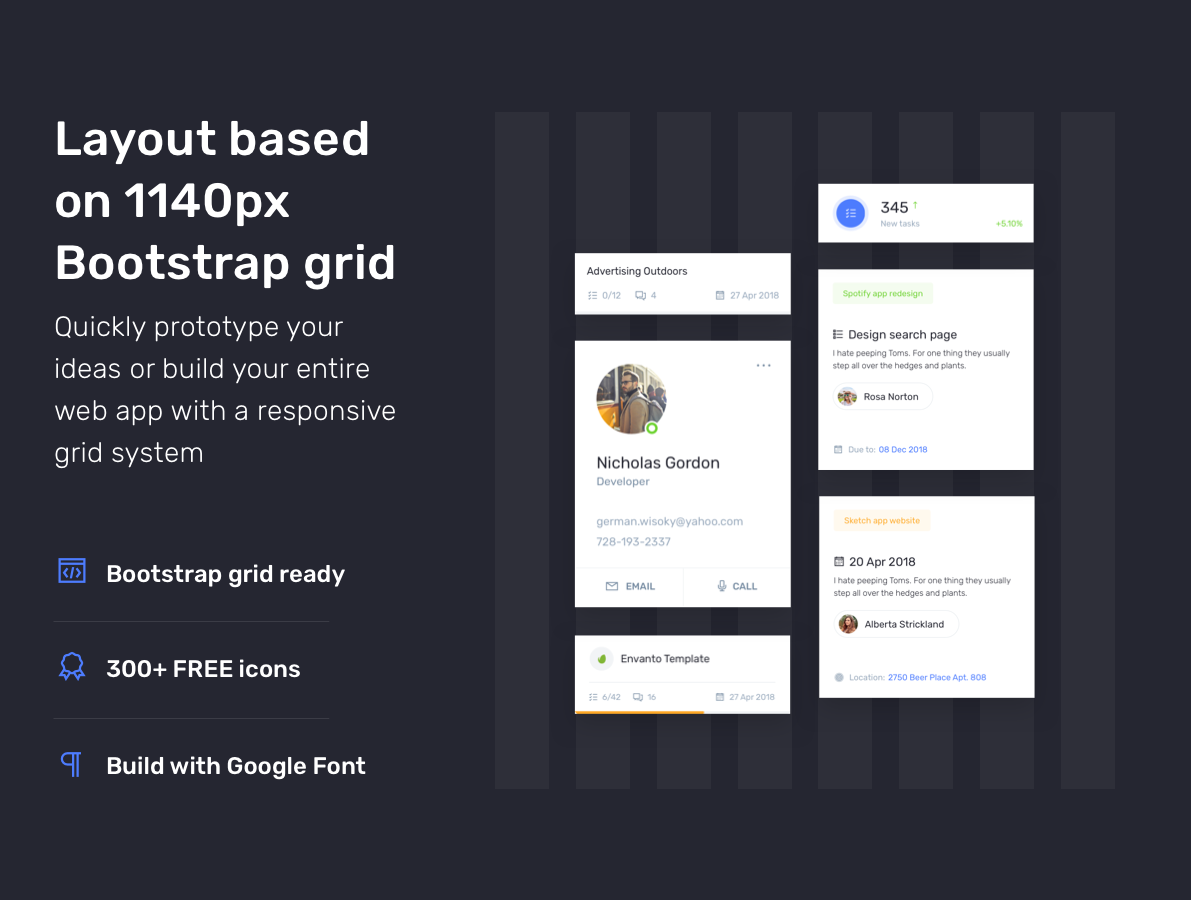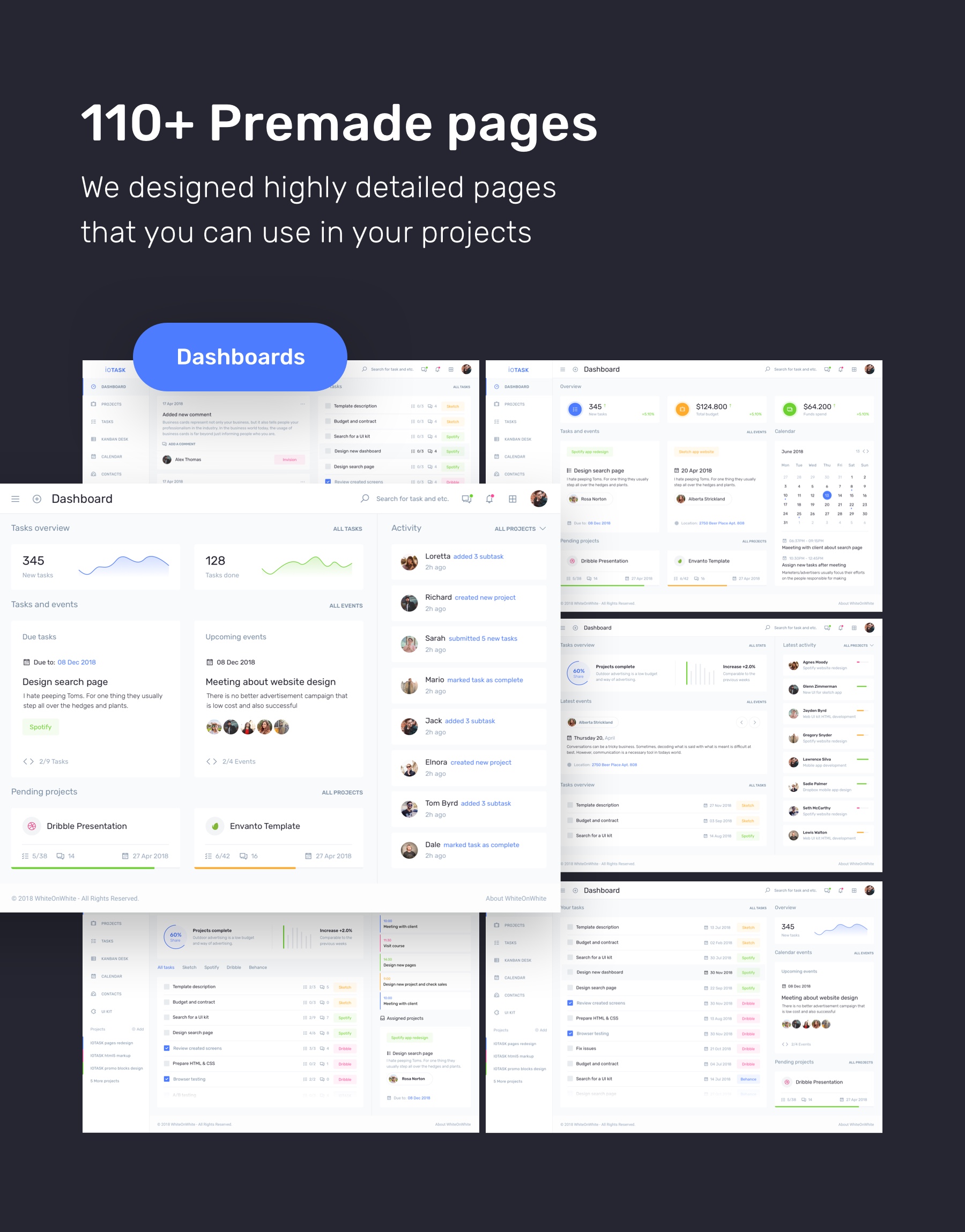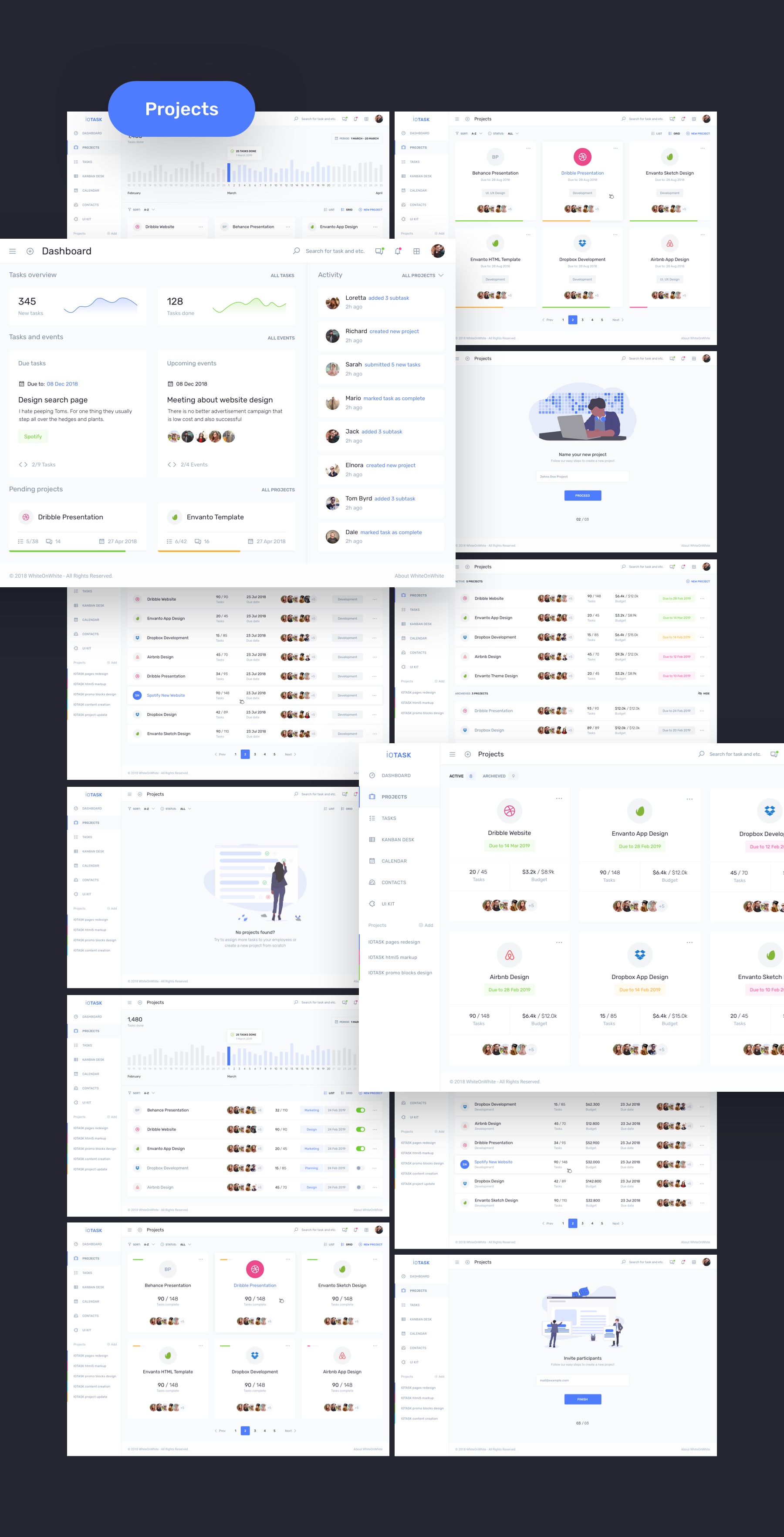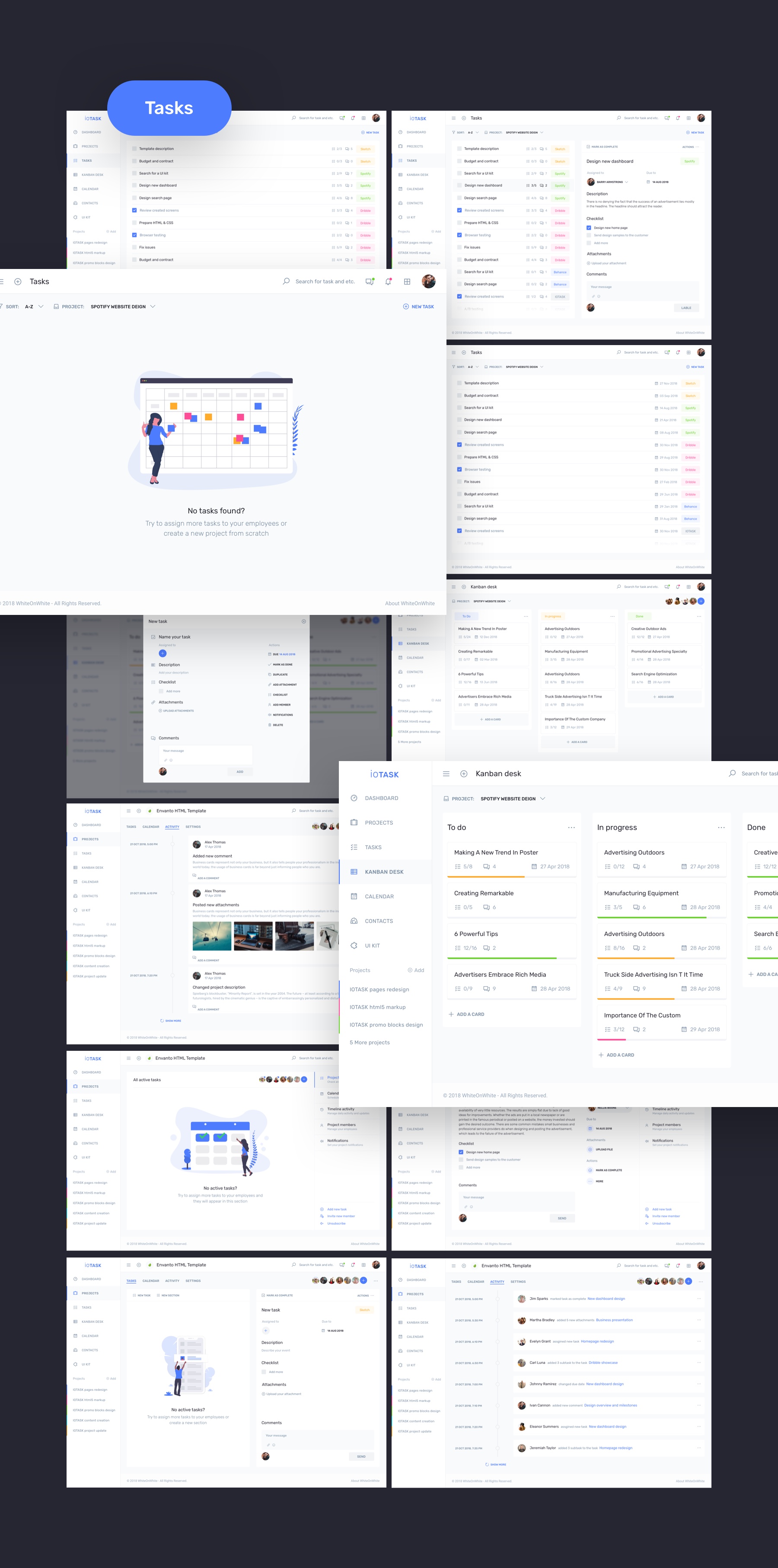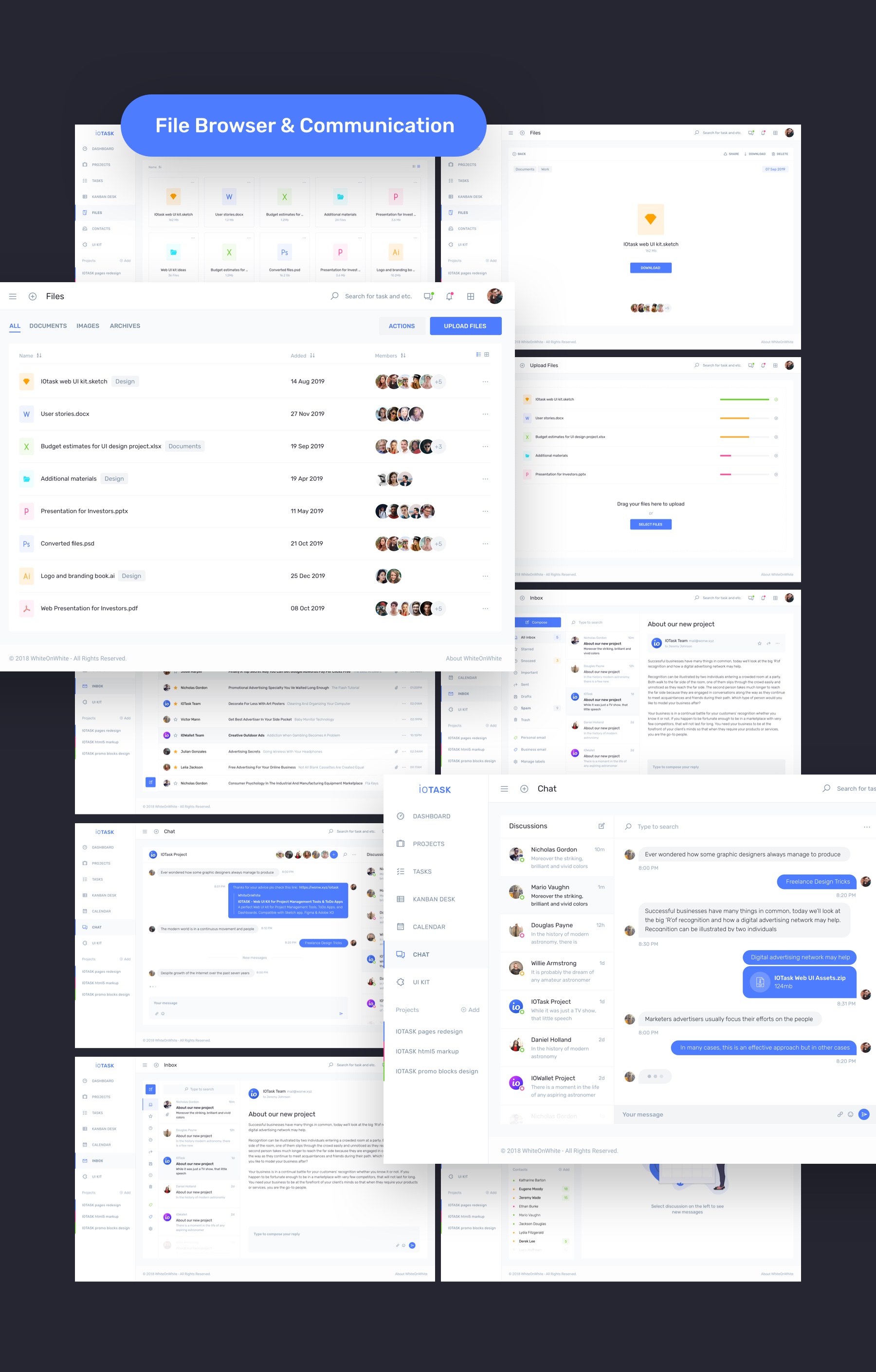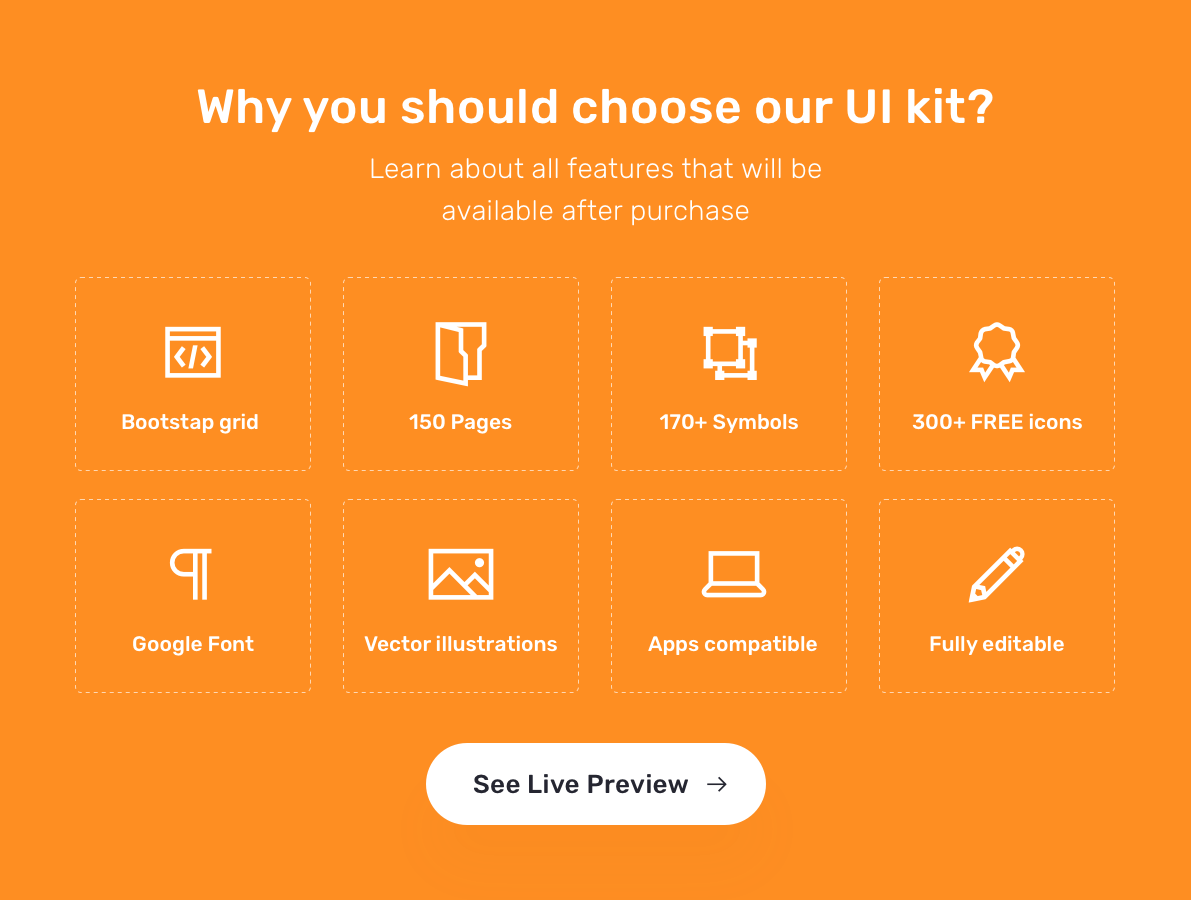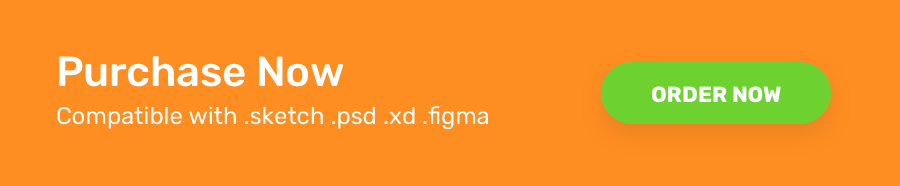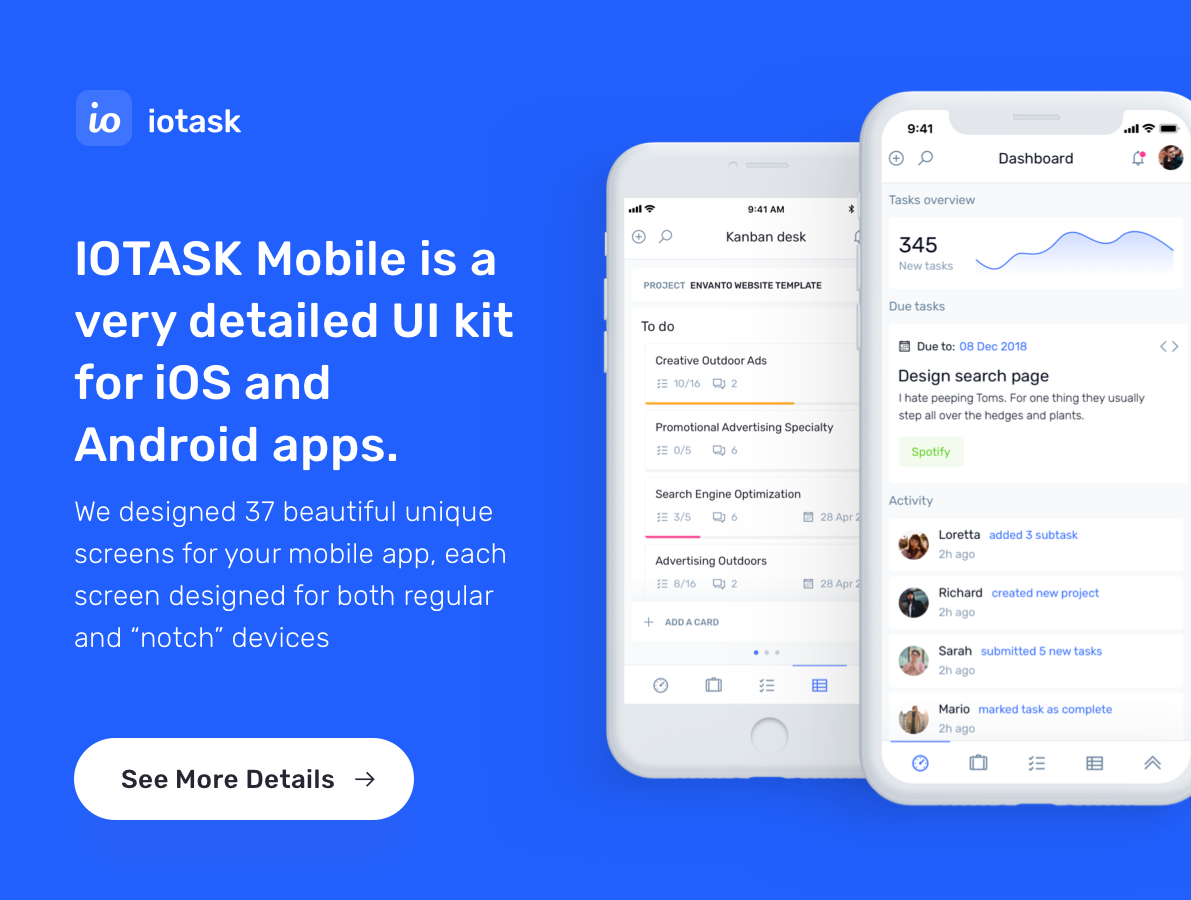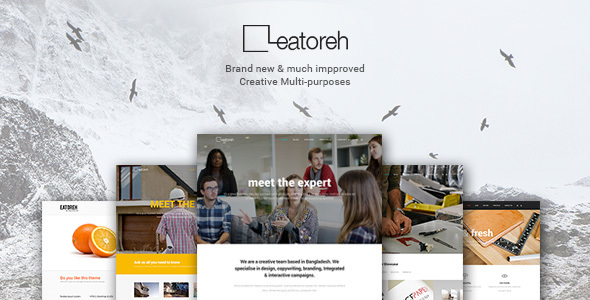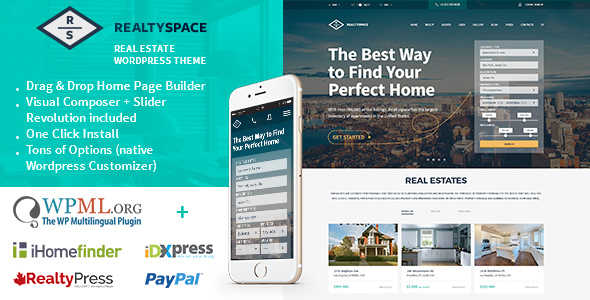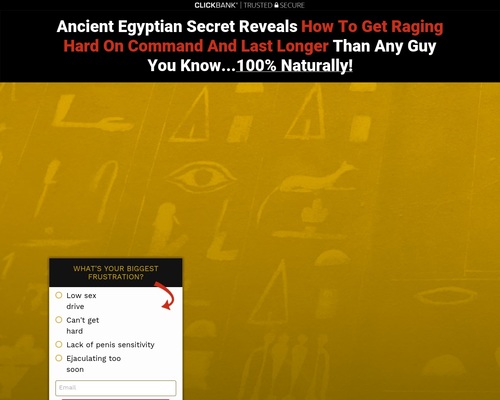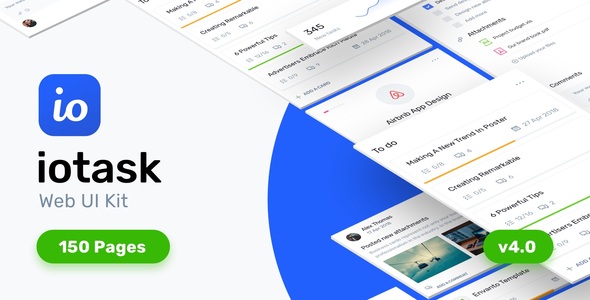
We also designed IOTASK Mobile that you can use for your iOS and Android mobile apps. Check link below.
About:
IOTASK is a modern, clean and very detailed UI kit. We designed 150 beautiful screens for your future project using a 12 column Bootstrap grid with 1140px width. Also, you can use our set of 170+ unique UI kit components to built your own product. All symbols and objects are vector-based and easily editable. We used free Google Font as well as free embedded icon font that you can easily replace.
Updates:
✅ Version 1.0 – 62 Pages
✅ Version 2.0 – 36 New Pages
✅ Version 3.0 – 26 New Pages
✅ Version 4.0 – 26 New Pages – Release on April 15, 2020 We designed 26 new pages. Pricing, Navigation Layouts, Help Center, Project Planner: Gantt, Calendar, Dashboard, Tasks and more…
Live Preview:
http://www.whiteui.store/iotask
After purchase you will get 110+ pages:
UI Kit
- 01. Typography
- 02. Color Palette
- 03. Buttons
- 04. Forms
- 05. Forms – Elements
- 06. Widgets
- 07. Notifications
- 08. Navigation – Light
- 09. Navigation – Dark
- 10. Navigation – Top Bar
- 11. Widgets – Contacts
- 12. Widgets – Projects
- 13. Widgets – Tasks
- 14. Widgets – Kanban
- 15. Widgets – Timeline
- 16. Widgets – Tables
Login
- 17. Register V.1
- 18. Register V.2
- 19. Login V.1
- 20. Login V.2
- 21. Recover V.1
- 22. Recover V.2
- 23. Wizard – Step 1
- 24. Wizard – Step 2
- 25. Wizard – Step 3
Dashboard
- 26. Dashboard V.1
- 27. Dashboard V.2
- 28. Dashboard V.3
- 29. Dashboard V.4
- 30. Dashboard V.5
- 31. Dashboard V.6
- 32. Dashboard V.7
Projects directory
- 33. Projects – Empty state
- 34. Projects – List V.1
- 35. Projects – List V.2
- 36. Projects – List V.3
- 37. Projects – List V.4
- 38. Projects – Grid V.1
- 39. Projects – Grid V.2
- 40. Projects – Grid V.3
- 41. Projects – Grid V.4
- 42. Projects – Add new V.1
- 43. Projects – Add new V.2
- 44. Projects – Wizard Step 1
- 45. Projects – Wizard Step 2
- 46. Projects – Wizard Step 3
Projects management
- 47. Management – Empty state V.1
- 48. Management – Empty state V.2
- 49. Management – Tasks List V.1
- 50. Management – Tasks List V.2
- 51. Management – Tasks List V.3
- 52. Management – Tasks Overview
- 53. Management – Calendar V.1
- 54. Management – Calendar V.2
- 55. Management – Activity V.1
- 56. Management – Activity V.2
- 57. Management – Activity V.3
- 58. Management – Settings V.1
- 59. Management – Settings V.2
- 60. Management – Settings Notifications
Tasks
- 61. Tasks – Empty state
- 62. Tasks – List V.1
- 63. Tasks – List V.2
- 64. Tasks – Description V.1
- 65. Tasks – Description V.2
- 66. Tasks – Add new
Kanban desk
- 67. Kanban – Desk V.1
- 68. Kanban – Desk V.2
- 69. Kanban – Desk V.3
- 70. Kanban – States
- 71. Kanban – Task
- 72. Kanban – Add new
Calendar
- 73. Calendar
- 74. Calendar – Add event
- 75. Calendar – Sidebar event
- 76. Calendar – Month
- 77. Calendar – Week
- 78. Calendar – Day V.1 Classic
- 79. Calendar – Day V.2 Modern
- 80. Calendar – Day V.3 Modern
- 81. Calendar – New event
Contacts
- 82. Contacts – Empty State
- 83. Contacts – Grid V.1
- 84. Contacts – Grid V.2
- 85. Contacts – Grid V.3
- 86. Contacts – Grid V.4
- 87. Contacts – List V.1
- 88. Contacts – List V.2
- 89. Contacts – List V.3
- 90. Contacts – List V.4
- 91. Contacts – Add new
- 92. Contacts – Sidebar
Profile
- 93. Profile details V.1
- 94. Profile details V.2
- 95. Profile details V.3
- 96. Settings – General V.1
- 97. Settings – General V.2
- 98. Settings – Accounts V.1
- 99. Settings – Accounts V.2
- 100. Settings – Security V.1
- 101. Settings – Security V.2
- 102. Settings – Billing V.1
- 103. Settings – Billing V.2
- 104. Settings – Notifications V.1
- 105. Settings – Notifications V.2
Communication
- 106. Chat – Empty state V.1
- 107. Chat – Empty state V.2
- 108. Chat – Discussion V.1
- 109. Chat – Discussion V.2
- 110. Chat – Discussion V.3
- 111. Chat – Discussion V.4
- 112. Chat – Discussion V.5
- 113. Chat – Start new
- 114. Inbox – Empty state
- 115. Inbox – List V.1
- 116. Inbox – List V.2
- 117. Inbox – List V.3
- 118. Inbox – Email description
File management
- 119. Files – Empty state
- 120. Files – List
- 121. Files – Grid
- 122. Files – Uploads
- 123. Files – Upload process
- 124. Files – Details
Navigation
- 125. Navigation – Groups Light
- 126. Navigation – Groups Light Icons
- 127. Navigation – Groups Dark
- 128. Navigation – Groups Dark Icons
- 129. Navigation – Horizontal Light
- 130. Navigation – Horizontal Dark
Pricing
- 131. Pricing V.1
- 132. Pricing V.2
- 133. Pricing V.3
Help Center
- 134. Help Center – Home V.1
- 135. Help Center – Home V.2
- 136. Help Center – Search Results V.1
- 137. Help Center – Search Results V.2
- 138. Help Center – Ticket V.1
- 139. Help Center – Ticket V.2
- 140. Help Center – Tickets List
- 141. Help Center – Ticket Add New
Project Planner
- 142. Projects – Selection
- 143. Projects – Dashboards
- 144. Projects – Tasks
- 145. Projects – Task Description
- 146. Projects – Calendar
- 147. Projects – Gantt V.1
- 148. Projects – Gantt V.2
- 149. Projects – Gantt V.1 – Task
- 150. Projects – Settings
Mobile version:
IOTASK Mobile UI kit– a mobile version of IOTask available on this page
Figma, Adobe XD & Adobe Photoshop:
If you need other formats (.psd,.xd,.figma) please contact us immediately after purchase and we will provide additional files for FREE.
To get all files immediately after purchase please make your order directly from our online store: https://gum.co/iotsk
Images & Illustrations:
All Images and 3rd party logos excluded from the source file. They are not part of the template and NOT included in the final purchase files. Contact us if you need a version with demo content
Illustrations credit: Undraw.co
Fonts:
- Google Font: Rubik
- Icon Font: Line Awesome
CoolArticleSpinner.com is a participant in the Amazon Services LLC Associates Program, an affiliate advertising program designed to provide a means for sites to earn advertising fees by advertising and linking to Amazon.com.