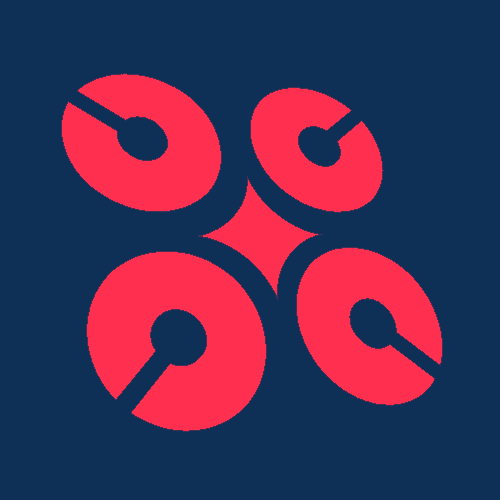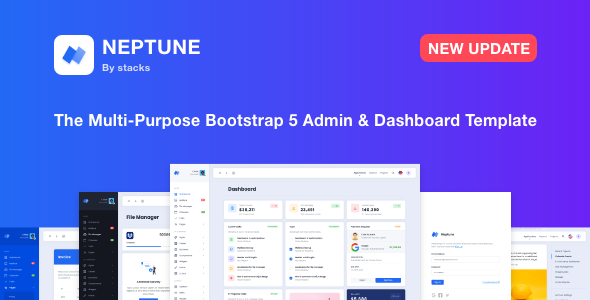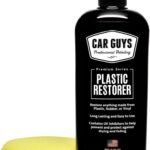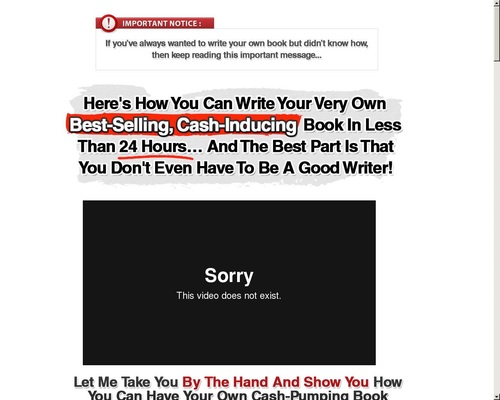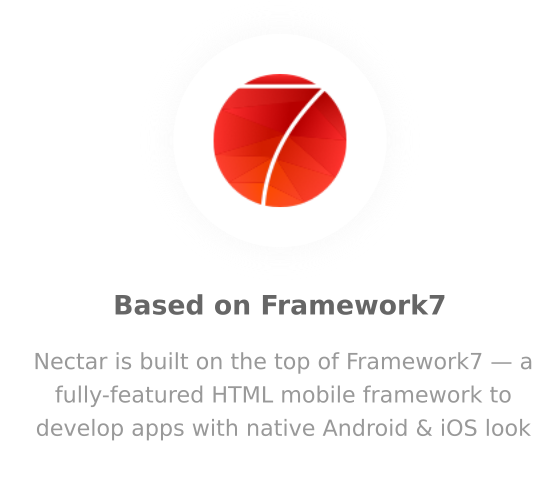 |
 |
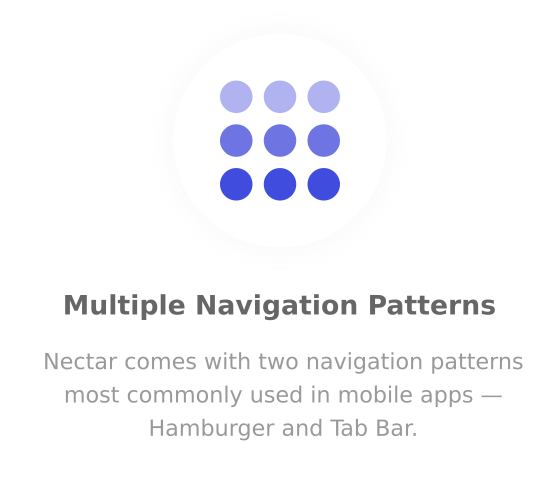 |
 |
 |
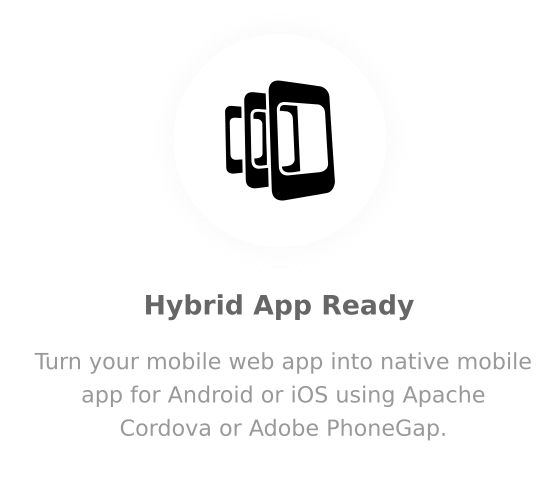 |
Demos
- Material Design + Hamburger Menu
- Material Design + Tab Bar
- iOS Design + Hamburger Menu
- iOS Design + Tab Bar
Features
Hamburger & Tab Bar Navigation Layout with Google’s Material & Apple’s iOS Design
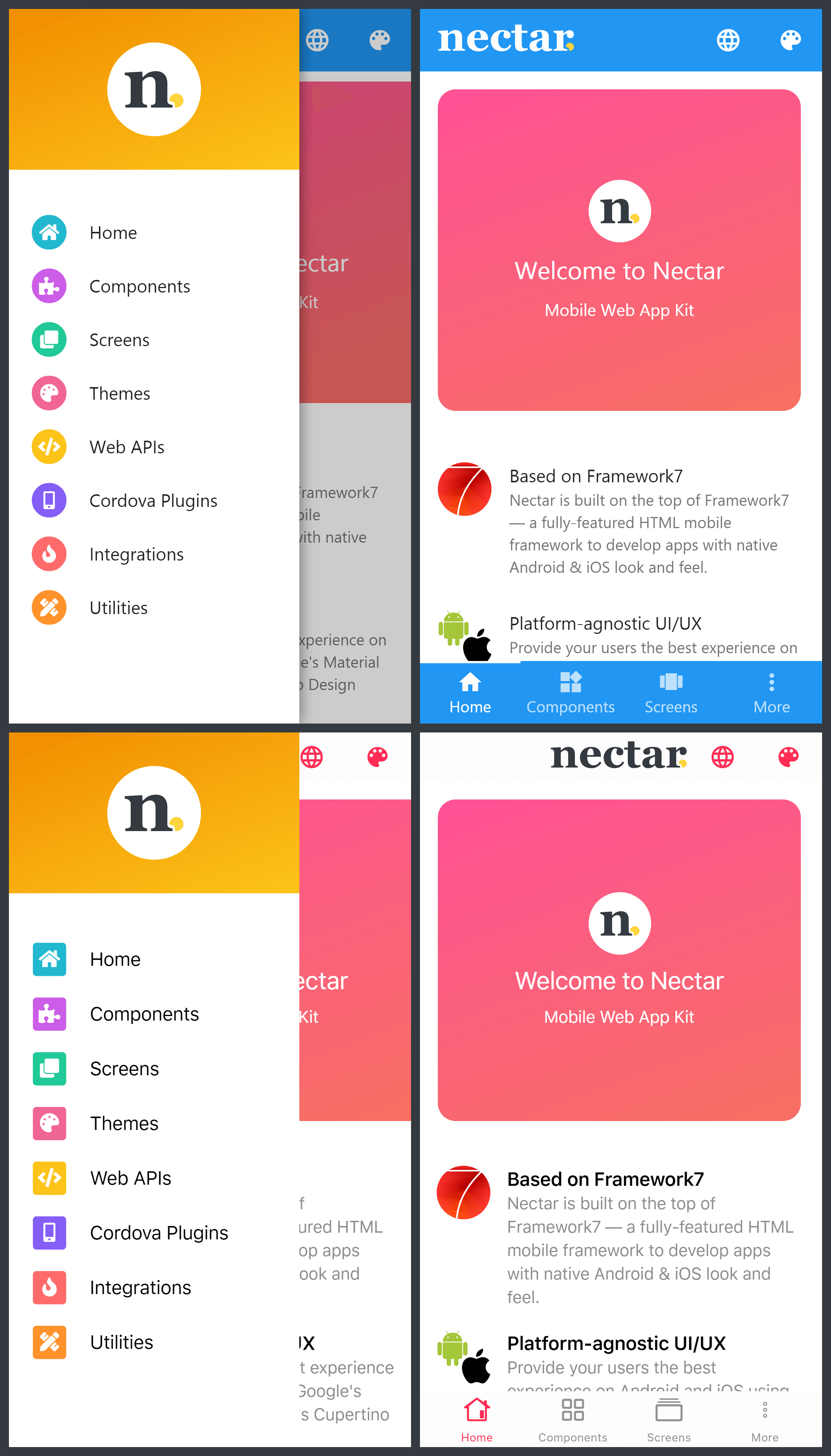
PWA Ready — Installable & Offline Support
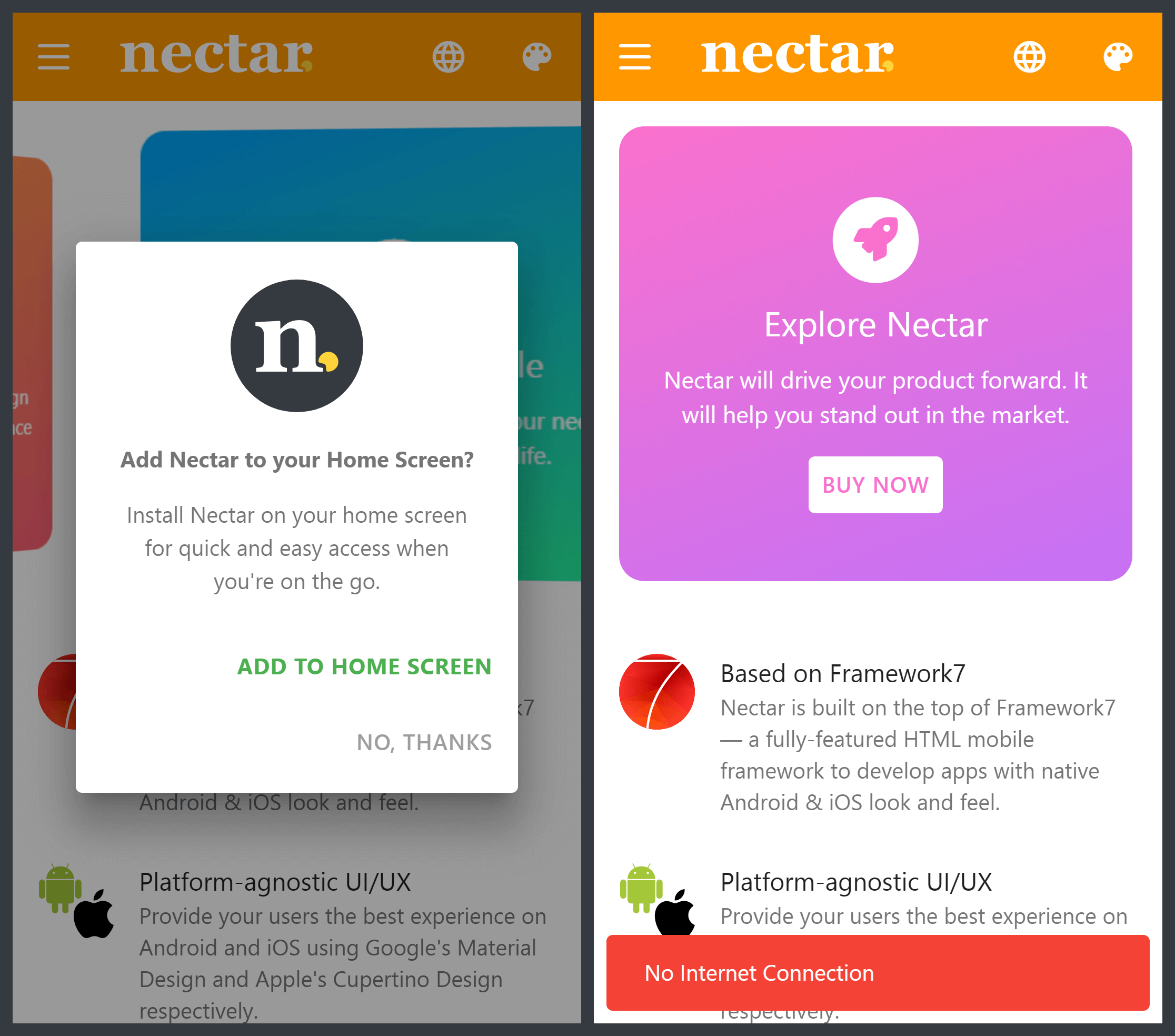
Multi-lingual with support for RTL Languages
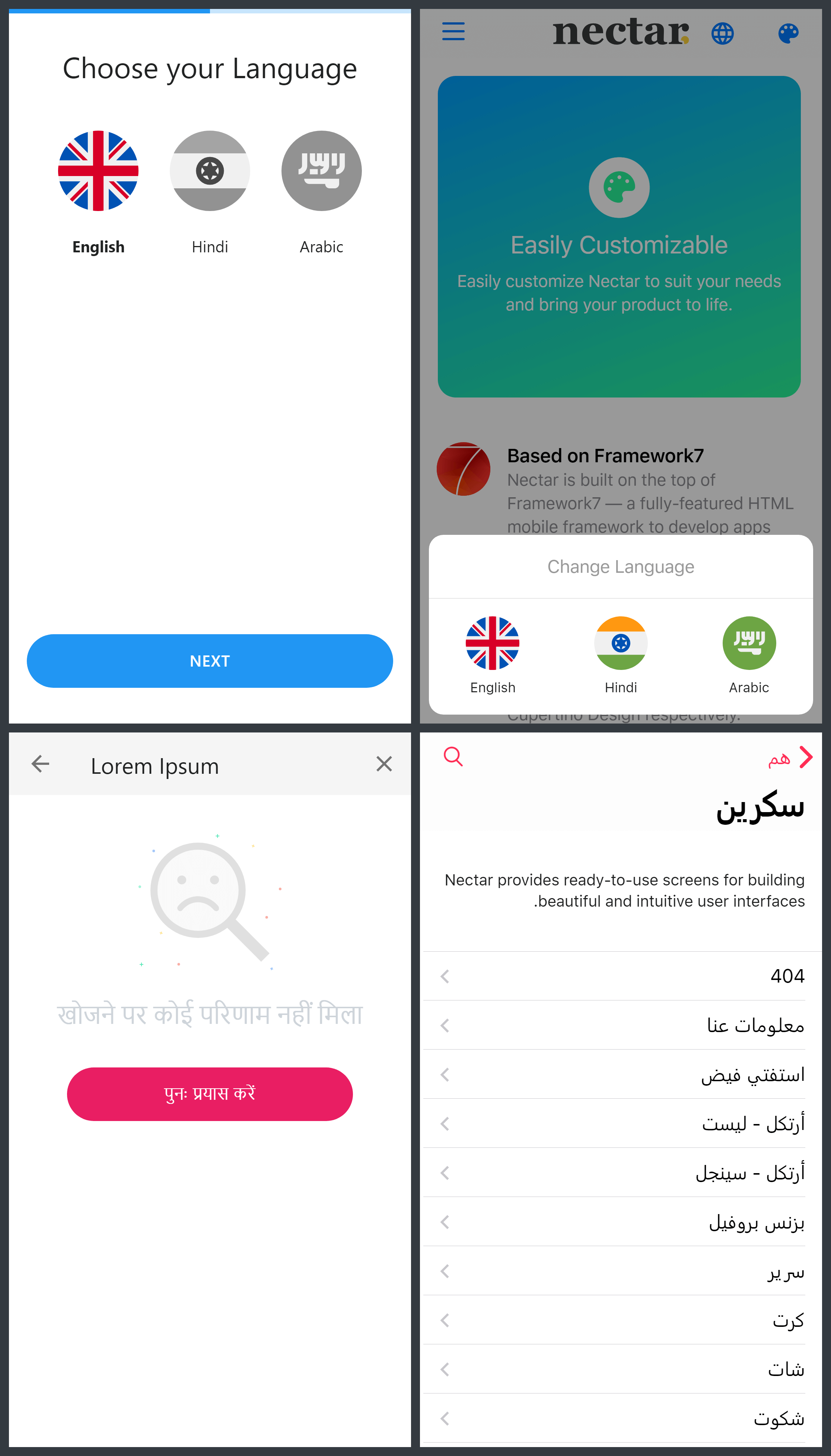
Components
Nectar provides over 50 reusable elements and components. Mix and match these components to create beautiful and intuitive UI/UX.
- Accordion
- Action Sheet
- Autocomplete
- Badge
- Button
- Cards
- Checkbox
- Chips
- Content Block
- Data Table
- Datepicker
- Dialog
- Form Elements
- Form Validator
- Floating Action Button
- Gauge
- Grid
- Hamburger
- Infinite Scroll
- Keypad
- Lazy Load
- List Index
- List View
- Navbar
- Note
- Notification
- Photo Browser
- Picker
- Popover
- Popup
- Preloader
- Progress Bar
- Pull to Refresh
- Radio
- Range Slider
- Rating
- Searchbar
- Sheet Modal
- Side Panel
- Signature Pad
- Smart Select
- Sortable List
- Stories
- Popup
- Subnavbar
- Swipeout
- Swiper Slider
- Tabs
- Timeline
- Timepicker
- Toast
- Toggle
- Toolbar
- Tooltip
- Virtual List
Screens
Nectar provides over 30 ready-to-use screens for building beautiful and intuitive user interfaces.
- 404
- About
- Activity Feed
- Articles – List
- Articles – Single
- Business Profile
- Careers
- Cart
- Chat
- Checkout
- Coming Soon
- Contact Us
- Contacts List
- Cookie Policy
- Dashboard
- Email Confirmation
- Event
- Events Calendar
- FAQ
- Feedback
- Forgot Password?
- Home
- Invite Friends
- Leaderboard
- Log In
- Notifications
- OTP Verification
- Pattern Lock
- Poll
- Pricing Plans
- Privacy Policy
- Products – List
- Products – Single
- Profile Setup
- Recipe
- Settings
- Sign Up
- Splash
- Team
- Terms of Use
- Testimonials
- Under Maintenance
- User Profile
- Walkthrough
- Wallet
Web APIs
Web APIs provide access to native device and platform functionalities to the web apps via JavaScript.
 |
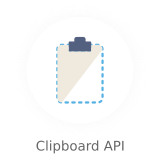 |
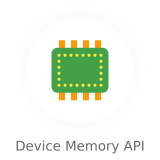 |
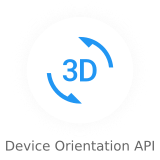 |
 |
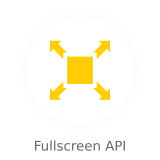 |
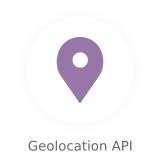 |
 |
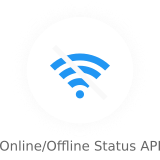 |
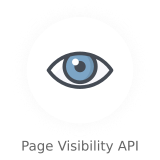 |
 |
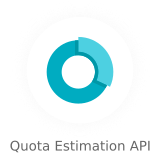 |
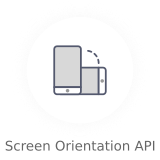 |
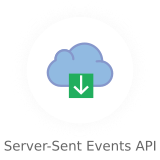 |
 |
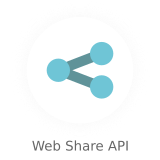 |
Cordova Plugins
Cordova Plugins provide access to device and platform functionalities that are generally unavailable to web apps.
- Battery Status
- Build Info
- Device
- Dialogs
- Fingerprint Authentication
- Geolocation
- In-App Browser
- Local Notification
- Network Information
- Social Sharing
- Splash Screen
- Status Bar
- Vibration
Integrations
Nectar provides integration for these third party services right out-of-the-box.
 |
 |
 |
 |
 |
 |
 |
 |
 |
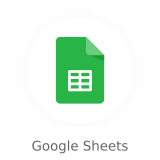 |
 |
|
 |
 |
Utilities
Nectar provides CSS and JS utilities which can be used to do one-off things.
- Brand Icons
- Colors
- Country Selector
- Dropcaps
- Elevation
- Embeds
- Kenburn Effect
- Line Dividers
Changelog
Version 2.8.0 – 17 July 2019
[ADDED] : Component - Signature Pad [ADDED] : Component - Stories [ADDED] : Screen - Dashboard [ADDED] : Screen - Email Confirmation [ADDED] : Screen - Leaderboard [ADDED] : Screen - Pattern Lock [ADDED] : Screen - Pricing Plans [ADDED] : Integration - RSS Feed
Version 2.7.0 – 23 June 2019
[ADDED] : Screen - Poll [ADDED] : Screen - Wallet [ADDED] : Integration - QR Code [ADDED] : Utility - Country Selector [ADDED] : Utility - Kenburn Effect
Version 2.6.0 – 06 June 2019
[ADDED] : Integration - Disqus [ADDED] : Integration - Facebook Account Kit [ADDED] : Integration - Facebook Comments
Version 2.5.0 – 01 June 2019
[ADDED] : Integration - AlaSQL [ADDED] : Integration - Google AdMob [ADDED] : Integration - Google Sheets [FIXED] : Component - Horizontal Timeline Scroll Issue [UPDATED] : service-worker.js (Workbox to v4.3.1)
Version 2.4.0 – 20 May 2019
[ADDED] : Integration - Google AMP [ADDED] : Integration - Gravatar [ADDED] : Integration - MailChimp
Version 2.3.0 – 25 Apr 2019
[ADDED] : Screen - Contacts List [ADDED] : Screen - Profile Setup [ADDED] : Web API - Server-Sent Events API [ADDED] : Cordova Plugin - Fingerprint Authentication [ADDED] : Cordova Plugin - Local Notification [UPDATED] : Test APK for Android
Version 2.2.1 – 18 Apr 2019
[UPDATED] : Font Awesome to v5.8.1 [UPDATED] : Framework7 Icons to v2.3.1 [UPDATED] : Material Icons to Latest (Unreleased) Version. Available in 5 variants - Filled, Outlined, Rounded, Two-Tone, Sharp [UPDATED] : service-worker.js (Workbox to v4.2.0) [UPDATED] : Test APK for Android
Version 2.2.0 – 24 Mar 2019
[ADDED] : Screen - Activity Feed [ADDED] : Screen - Event [ADDED] : Screen - Recipe [ADDED] : Web API - Clipboard API [ADDED] : Web API - Device Orientation API [ADDED] : Web API - Page Visibility API [ADDED] : Web API - Quota Estimation API [ADDED] : Web API - Screen Orientation API [FIXED] : Android Back Button Bug on Home Screen [UPDATED] : Test APK for Android
Version 2.1.0 – 19 Mar 2019
[ADDED] : Test APK for Android [FIXED] : Android Back Button Functionality for Tab Bar Navigation Layout [UPDATED] : service-worker.js [UPDATED] : anime.js to v3.0.1 [UPDATED] : Font Awesome to v5.7.2 [UPDATED] : Framework7 to v3.6.7 [UPDATED] : Framework7 Icons to v2.3.0 [UPDATED] : i18next to v15.0.7 [UPDATED] : jQuery Validation to v1.19.0
Version 2.0.0 – 02 Feb 2019
[UPDATED] : Major Update
Version 1.2.0 – 06 Nov 2017
[ADDED] : New Component - Geocomplete [ADDED] : More Social Buttons - Windows, GitHub, Dropbox, VK [UPDATED] : Set the default theme mode to Light
Version 1.1.0 – 09 Oct 2017
[ADDED] : New Component - Tour Guide
Version 1.0.0 – 05 Oct 2017
Initial Release
CoolArticleSpinner.com is a participant in the Amazon Services LLC Associates Program, an affiliate advertising program designed to provide a means for sites to earn advertising fees by advertising and linking to Amazon.com.