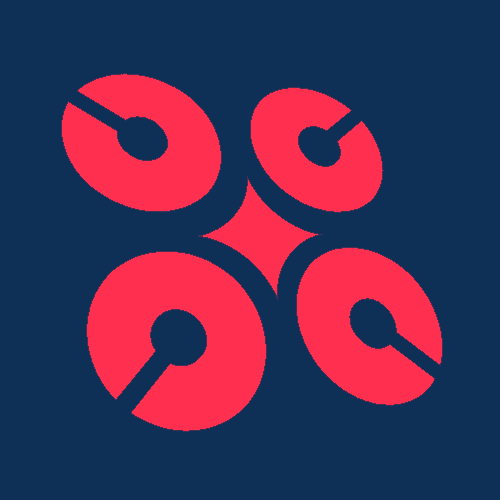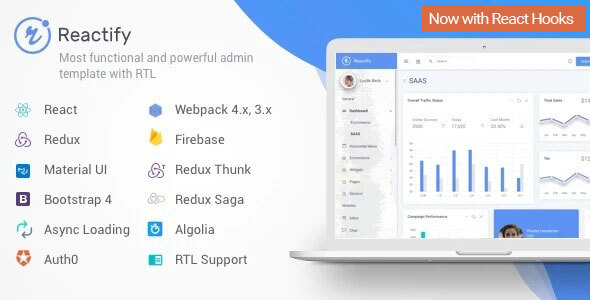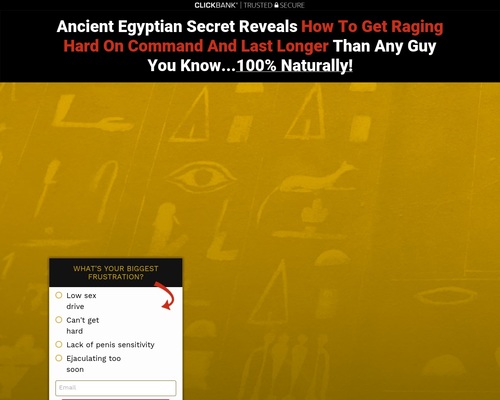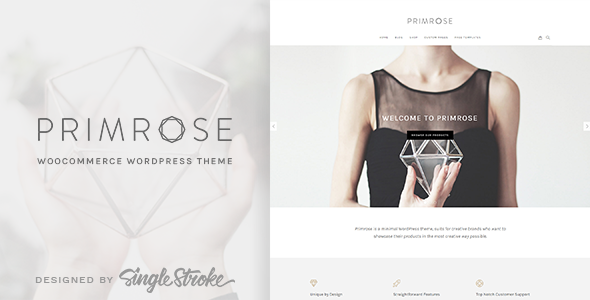
Primrose is a minimal responsive WordPress theme built to take your eCommerce business to the next level. Using the simple drag & drop page builder, tons of options, and WooCommerce integration, you are able to create your online shop that runs smooth and fast on any devices. You can use Primrose to build any kind of online shop like handmade product, fashion, clothing, furniture, jewelry, accessories or any other.
Compatible with the latest WordPress and WooCommerce version
What makes Primrose the best minimal WooCommerce theme!
Drag & drop Page Builder
Simple and easy for everyone, whether you are an expert developer or even someone without any coding knowledge.
ONE CLICK demo data import
Build even faster with our demo data as your starting point. Import — customize — add products — launch!
CUSTOM PRODUCT PAGE
Present your product in more creative ways with various sections and elements to increase sales conversion.
Colors & typography options
Easily customize your website with unlimited colors option and 700++ free Google Fonts for typography settings.
Responsive and mobile friendly
All the design aspects are carefully optimized for desktop and mobile device experience.
SEO ready
Built using SEO best practices, Primrose is SEO friendly and ready for advanced SEO optimizations using 3rd party plugins like Yoast SEO.
Fast & friendly support
Rest assured as you would also be backed up by our experienced customer support team.
What’s inside the package
- primrose.zip: Main Theme (Parent Theme)
- primrose-child.zip: Child Theme (recommended to install)
- One Click Demo Data: import all contents from our demo site in ONE CLICK
- Automatic theme update (optional)
- Documentation page (online)
* This theme only works for WordPress.org installation, not WordPress.com hosted site (WordPress.com doesn’t allow custom theme).
* When using the Demo Data Import, some images might be converted to blank gray images, due to a copyright policy from the original owner. It is normal, and you can easily change them to your own images.
Don’t take our words for it! Hear what our satisfied customers say:
Words cannot describe how much I love this theme (great work, guys!) It’s everything I wanted – clean design & code, simple to install & mod. It’s very well documented and written in a way that’s easy to understand.
I was so frustrated with another theme I bought off Themeforest – it wasn’t as mobile friendly as advertised, was difficult to edit, and there was so much bloat – too many plugins, scripts, etc. Basically a lot of stuff I needed to fix & clean up which delayed so much progress with the store and was a sad use of our money.
I am so glad I came across your theme & took a chance with you guys. Your work is a dream. I’ll be keeping an eye on any future products you guys come up with.
Design quality, Customizability, Feature Availability, Flexibility and an oustanding Costumor Support. Really!
How to get started?
- Install WordPress on your hosting
- Upload and install Primrose theme
- Install required plugins (auto install via one click)
- Run demo data import (optional)
- Done!
Updates Changelog
================================== Version 1.5.2 - 05 October 2020 ================================== - Fix minor bug ================================== Version 1.5.1 - 01 October 2020 ================================== BUGS FIXED: - jQuery error after WP 5.5 update UPDATE: - jQuery Slick version - Simple Line Icons version - Plugin Primrose Siteorigin Widgets version ================================== Version 1.5.0 - 10 Agustus 2020 ================================== BUGS FIXED: - Smash Balloon Social Photo Feed layout on mobile devices - Pop up Widget Cart on Cart page and Checkout page NEW FEATURES: - Add autoslide option for Primrose Quotes Widget (requires Primrose SiteOrigin Widgets plugin update) - Add option to enable/disable video background on mobile devices for Primrose Hero Slider Widget (requires Primrose SiteOrigin Widgets plugin update) - Add option to set header logo width ENHANCEMENTS: - Remove TGMPA WP Instagram Widget (Plugin is inactive) - Update Plugin SingleStroke Post Format (also works on Gutenberg) ================================== Version 1.4.2 - 21 October 2019 ================================== NEW FEATURES: - Add new Instagram feed plugin support: Smash Balloon Social Photo Feed ================================== Version 1.4.1 - 14 February 2019 ================================== NEW FEATURES: - Support for WP 5.x BUGS FIXED: - WP Instagram Widget plugin download and installation - WooCommerce Posts Grid widget bug with the latest WooCommerce version (requires Primrose SiteOrigin Widgets plugin update) ================================== Version 1.4.0 - 7 May 2018 ================================== NEW FEATURES: - Gallery Grid widget (requires Primrose SiteOrigin Widgets plugin update) ================================== Version 1.3.9 - 4 March 2018 ================================== BUGS FIXED: - WooCommerce grid CSS for mobile ================================== Version 1.3.8 - 2 March 2018 ================================== BUGS FIXED: - WooCommerce new grid CSS ================================== Version 1.3.7 - 23 January 2018 ================================== BUGS FIXED: - Kirki v3.0.23 fatal error bug ================================== Version 1.3.6 - 25 November 2017 ================================== BUGS FIXED: - Some irrelevant translate text domains - Customizer errors - WooCommerce subcategories tab links ================================== Version 1.3.5 - 31 August 2017 ================================== NEW FEATURES: - Sidebar position option BUGS FIXED: - WooCommerce Posts Grid widget pagination ================================== Version 1.3.4 - 28 June 2017 ================================== NEW FEATURES: - Cross sells position option: before / after cart total - WordPress 4.8 integration BUGS FIXED: - Warning message when no Google Fonts used - Products grid columns CSS ================================== Version 1.3.3 - 30 April 2017 ================================== NEW FEATURES: - Now you can put "cross sells" section after "totals" in cart page - Now you can customize "cross sells" grid display from Customizer BUGS FIXED: - WooCommerce new product gallery - Minor CSS ================================== Version 1.3.2 - 14 April 2017 ================================== BUGS FIXED: - Product gallery: Stacked images ================================== Version 1.3.1 - 14 April 2017 ================================== NEW FEATURES: - WooCommerce 3.0.x integration - New WooCommerce product gallery support - Up-sells and cross-sells grid styles BUGS FIXED: - WooCommerce Posts Grid widget minor bug - Fatal error when WooCommerce is not installed - Fatal error on WooCommerce Add to Cart widget for variable products with deleted variations - Blank page error caused by WooCommerce Posts Grid widget when Jetpack is active - Minor CSS ================================== Version 1.3 - 20 November 2016 ================================== NEW FEATURES: - New Page Builder widgets: WooCommerce Single Product elements - New Page Builder widgets: WooCommerce Notices - Add pagination option to WooCommerce Posts Grid widget - Add "out of stock" text option to WooCommerce Add to Cart button widget - Add Header color options to Customizer ENHANCEMENTS: - Add testimonial section to Custom Product Page sample - Disable WooCommerce setup wizard auto redirect (better getting started experience) - Update JS & CSS libraries - Remove AJAX feature on Add to Cart button widget, you can use additional WooCommerce notices widget for added message BUGS FIXED: - Theme compatibility for PHP 5.5 - Bugs when using [product_page] shortcode inside custom product page - Button color settings bugs on WooCommerce Add to Cart button widget - Bugs on WooCommerce Posts Grid options (new SiteOrigin plugin compatibility) - WPML config for topbar text - Minor CSS ================================== Version 1.2.4 - 10 August 2016 ================================== BUGS FIXED: - Unresponsive product image slider when clicked ================================== Version 1.2.3 - 5 August 2016 ================================== NEW FEATURES: - Now each product can have different gallery model (override the Customizer option) BUGS FIXED: - Related products grid options not working - Minor CSS bug ================================== Version 1.2.2 - 31 July 2016 ================================== BUGS FIXED: - Fatal error due to WooCommerce not installed ================================== Version 1.2.1 - 30 July 2016 ================================== BUGS FIXED: - JS error because of script tag conflict - Single product gallery scripts - Minor CSS ================================== Version 1.2.0 - 29 July 2016 ================================== NEW FEATURES: - ONE CLICK demo data import (recommended for fresh installation only) - Topbar section - WooCommerce single product gallery models - WooCommerce breadcrumb option - WooCommerce new "My Account" tabbed page style - Header cart icon model option - Header cart widget dropdown - Footer widgets area columns option, now columns' width are coonfigurable - Header search mode: products / posts & pages / all types ENHANCEMENTS: - Faster Customizer preview (via WordPress Customizer selective refresh) - WooCommerce Search bar style and results page style - Open in new window option for social media links - Search results item styles BUGS FIXED: - Parallax on mobile devices (disabled) - Double Tap navigation on mobile devices - Non AJAX enabled Add to Cart button widget (requires Primrose SiteOrigin Widgets plugin update) - Categories query in WooCommerce posts grid widget (requires Primrose SiteOrigin Widgets plugin update) - Products in a category query in WooCommerce posts grid widget (requires Primrose SiteOrigin Widgets plugin update) - Instagram feeds now has width height attributes - Can't deactivate WooCommerce lightbox gallery on single product page ================================== Version 1.1.0 - 16 April 2016 ================================== NEW FEATURES: - WPML Integration - Quick add to cart button (optional) on products grid - New home page sample: Home Grid - Masonry grid element for Page Builder (need plugin update manually) - Header full width mode - Single Product page template (layout) option BUGS FIXED: - Disable parallax on mobile devices for performance - Background video poster on mobile devices - Blog post thumbnail URL - Double Tap navigation on mobile devices - Post Formats plugin issue (plugin update required) ================================== Version 1.0.0 - 14 March 2016 ================================== - Initial release
Need help?
Please head over to our support page.
Thanks for checking out Primrose!
If you have any questions or comments in mind, feel free to contact us. We also love hearing some feedback about our products and services. Reach us from our profile’s contact form and see you!
CoolArticleSpinner.com is a participant in the Amazon Services LLC Associates Program, an affiliate advertising program designed to provide a means for sites to earn advertising fees by advertising and linking to Amazon.com.